Are you wondering how to download Cricut Design Studio on your device? If yes, then you are at the right place. The Cricut Design Space app supports multiple devices, and you can download it on any of them. In this blog, you will learn how to download the Cricut software on all these devices.
Don’t be confused by the term Cricut Design Studio; it’s just another name for Cricut Design Space. So, downloading Cricut Design Studio means you are about to download Design Space. It is supported on phones like Android and iPhone and computers like Windows and Mac. In this write-up, you will see how you can download the app on a desktop and mobile device, and you will be able to download it on your device. So, let’s begin the process!
Minimum System Requirements for Cricut Design Space
Before you learn how to download Cricut Design Studio, you should know the requirements your computer or phone needs. Although different devices have varying requirements, I will list them all to provide a full overview.
- If you are using a Windows computer, it should be running Windows 10 or newer. Similarly, a Mac computer needs to run macOS 11 or later versions.
- For Android phones, they must be Android 10 or higher, and iPhones should be running iOS 15 or later.
- Your computer should have at least 4GB of RAM and 2GB of free disk space.
- To connect the computer to your machine, it should have a Bluetooth option or a USB port.
- The display of the computer or phone should have a minimum resolution of 1024×768 pixels.
- In order to download and upload designs on the app, the device should have a minimum download speed of 2-3 Mbps and an upload speed of 1-2 Mbps.
- Also, the phone or computer should have enough empty memory space to allow for new DIY projects.
- The amount of required space will depend on the size and complexity of the project you are working on.
Make sure your device meets these requirements before downloading the Cricut app to make your DIY projects.
Download Cricut Design Studio for Windows
To download the Cricut Design Space app on your Windows computer, follow these steps:
- The first thing you have to do is open your browser and visit cricut.com/setup.
- Then, agree to the terms and conditions of the software to proceed with the download process.
- Next, click on the Download button, and the app will start downloading.
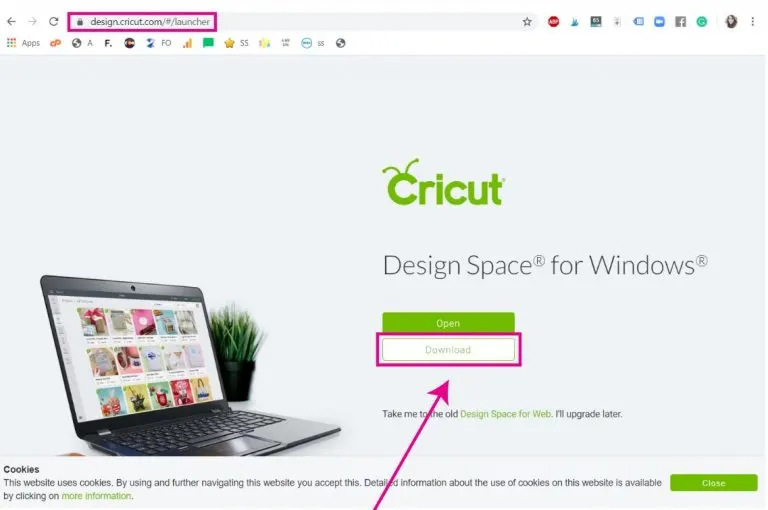
- Once the download is complete, open your Downloads folder and click twice on the file.
- You will then see a window asking if you trust the app. Confirm that you do trust it.
- On the following screen, this will start the installation progress.
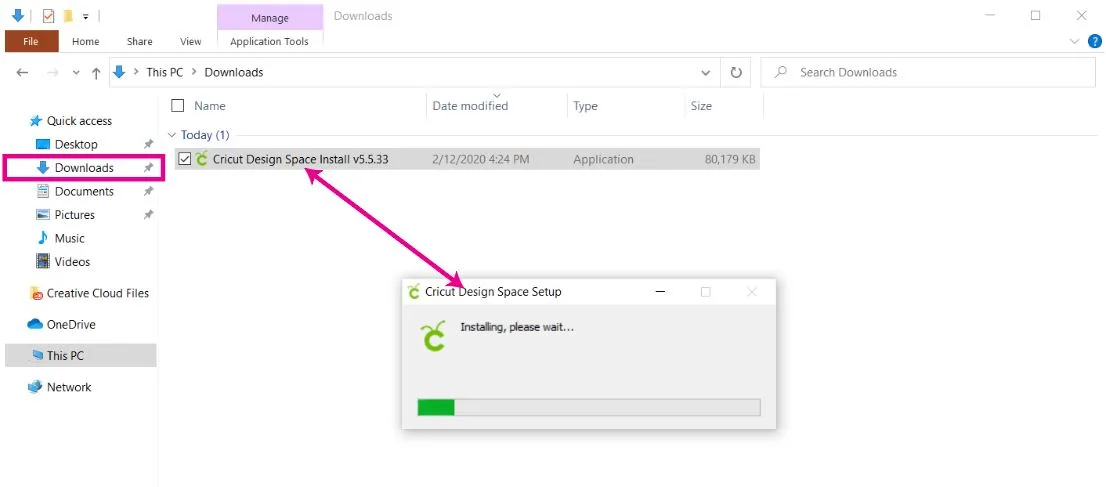
- A new screen pops up, showing the installation has begun.
- After the installation is done, open the software and sign in with your Cricut ID.
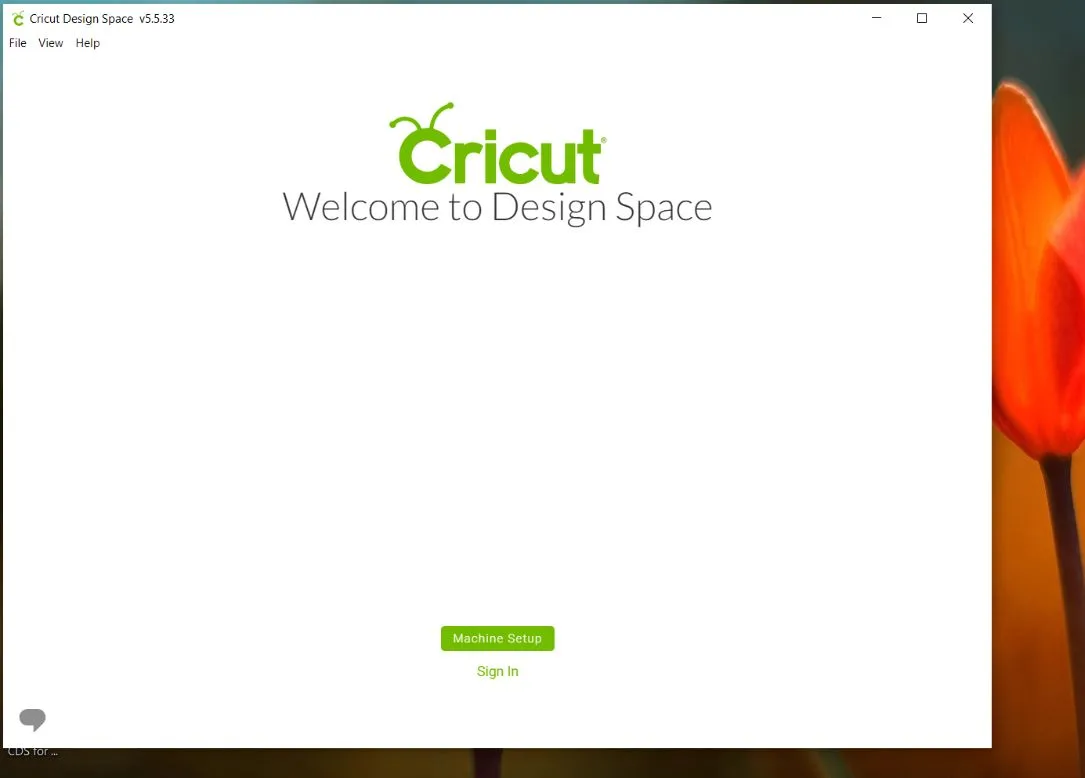
- If you don’t have an account, you will need to create one.
- Once you log in, start using the Cricut Design app to create your crafts.
Finally, you can easily download and install the Cricut software on your Windows computer and start your crafting journey today.
Download Cricut Design Studio for Mac
Here is the process to download and install the Cricut Design app on your MacBook:
- Just as with a Windows computer, you first have to open your web browser on the MacBook.
- After that, head over to cricut.com/setup and look for the Cricut app.
- Once you find the software, click on the Download button.
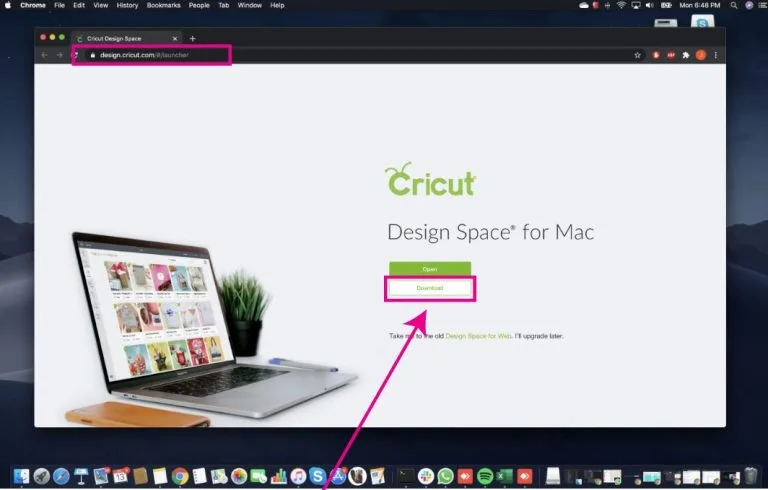
- You can select where a folder you want to save the app file on your computer.
- If you don’t select a folder manually, it will be saved in the Downloads section.
- After tapping on Download, the software will begin to download.
- Once the download is finished, open the folder where you saved the file and open it by clicking twice on it.
- You will see two icons: drag the Cricut icon to the Applications icon.
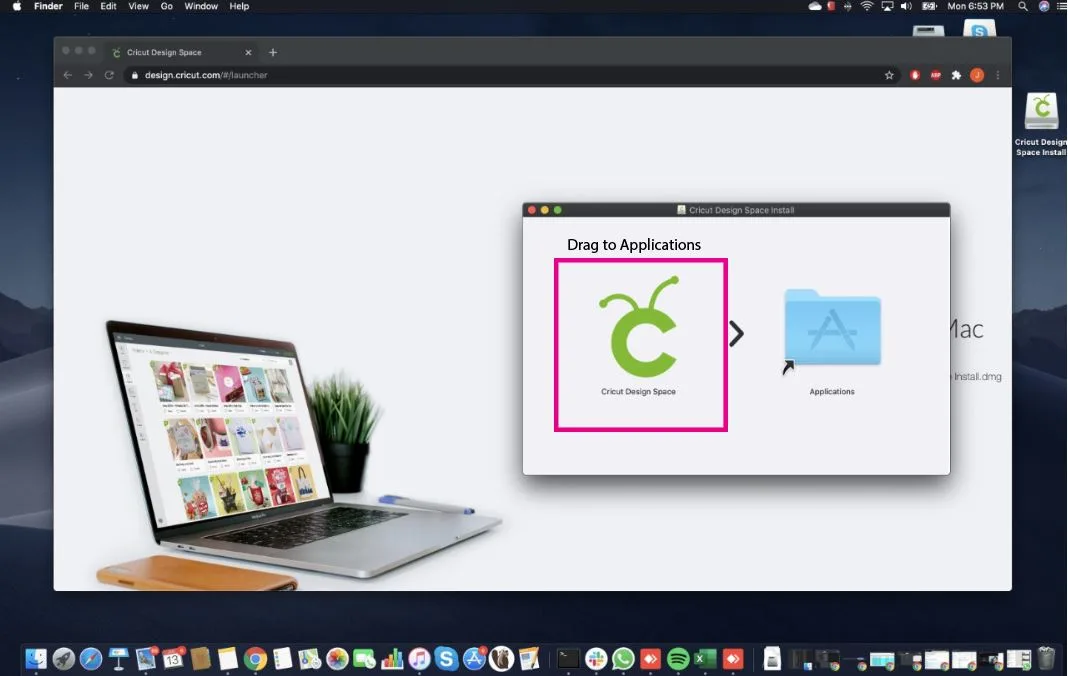
- In the Applications folder, double-click the app to launch it on your computer.
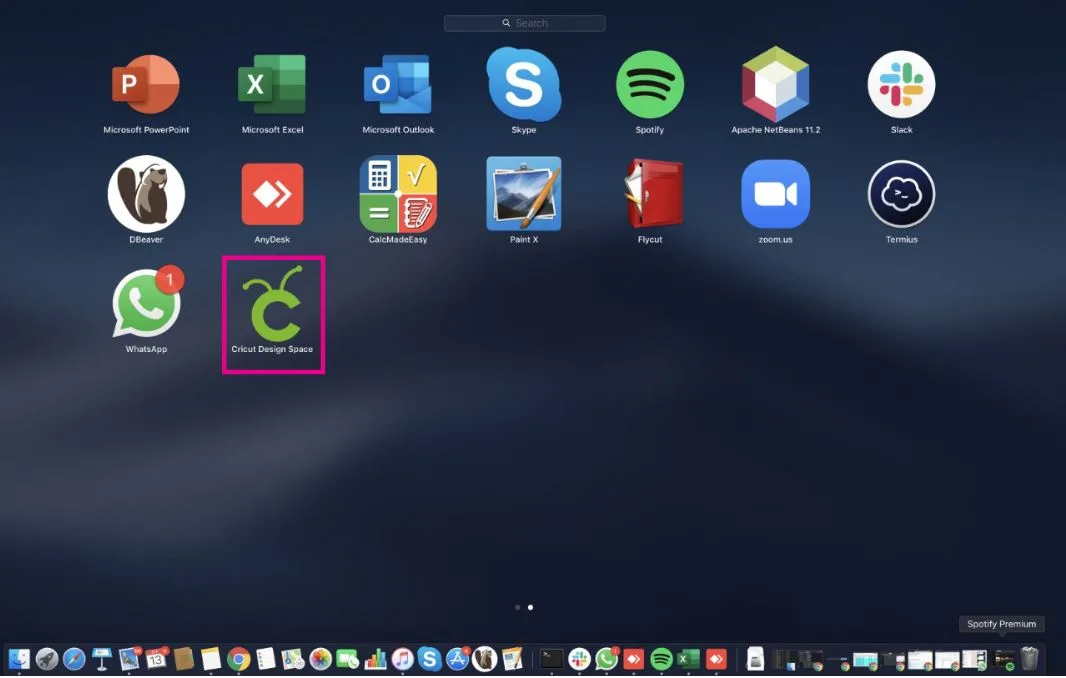
- Now, sign in with your Cricut ID or create one if you don’t have an account yet.
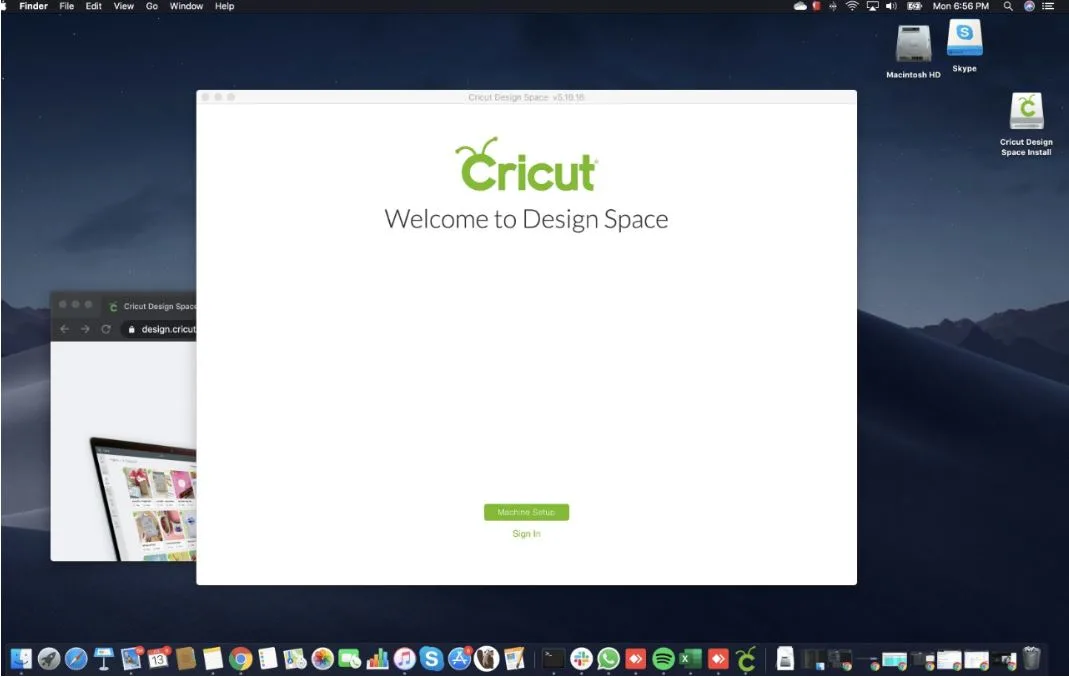
- The software is available for use, and you can start making your DIY projects on your MacBook.
Cricut Design Studio Download on an Android Mobile
Here is how you can download the Cricut Design Space app on an Android phone:
- To start, you should open the Play Store from your Android phone’s home screen.
- In the search bar, type Cricut Design Space. The app will appear on the screen.
- Next, tap on the Install button, and the app will start downloading.
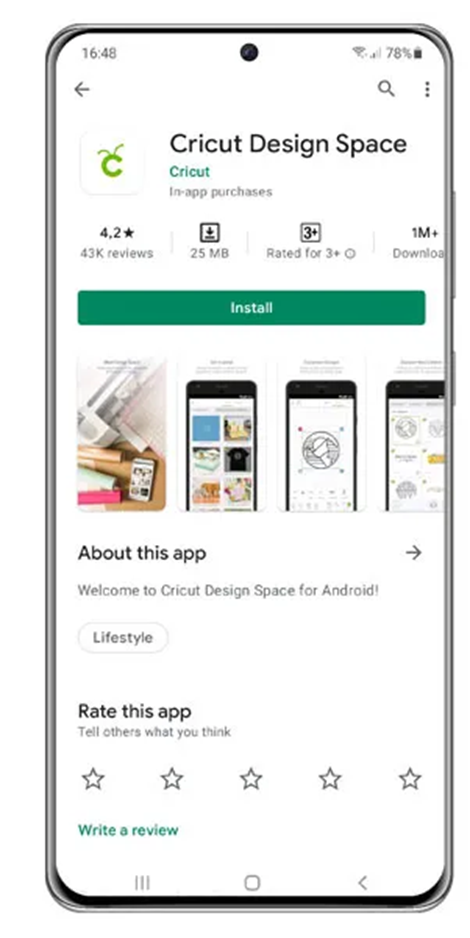
- Once the download is done, the software icon will appear with your other apps.
- Click on the app icon, sign in with your Cricut account, and start creating your beautiful designs and projects.

Download Cricut Design Studio on Your iOS Devices
The process to download and install the Cricut Design Space app is as follows:
- First, tap on the App Store icon on your iPhone’s home screen.
- Then, search for Cricut Design Space in the search bar, and the app will appear.
- When it does, tap on Get, and the app will begin downloading.
- If asked, enter your iTunes password to continue.
- Once the app is downloaded, open it and sign in with your Cricut ID.
- Your device is ready to work with your Cricut.
Downloading and installing the Design Space app is the first step. You need to set up your Cricut machine and connect it to your device. Use a Bluetooth or USB cable to pair your device to the machine. Once connected and logged in, you are all set to start crafting with Cricut.
Conclusion
After reading the write-up, you now know that it is not difficult to download Cricut Design Studio on your device. You can use any of the devices mentioned above to easily download and install the software. Cricut Design Space is versatile and available for free on the internet. Simply download the software, log in with a Cricut ID, and you are ready to start working on projects.
FAQs
Can I use Cricut Design Studio for free?
Yes, for sure! Cricut Design Studio is basically the Design Space app that you can download on your device. This app is available to all Cricut users and can be downloaded and used for free. However, you should remember that some of the features on the app may require payment. The app is free but has some limitations. If you want full access to all the features Cricut offers, you can download the app and get a premium subscription to Cricut Access.
Do I need a computer for Cricut Design Studio?
Not really! You don’t necessarily need a computer to use the Design Space app. If you have a mobile device, download the Design Studio software on that device, too. You just need to log into your Cricut account on your phone. However, if you already have a computer, then you can use it to download and work on the Design Space app. Keep in mind that Chromebook computers don’t support the Cricut app.
Do I need Wi-Fi to use Cricut Design Space?
If you are using a computer to work on your DIY projects, then you will need a Wi-Fi network. But if you are using a smartphone with the Cricut software, then your cellular network can work as well. You can use the app on a phone network, log in with a Cricut ID, and work with the Design Space app, provided it meets the download and upload speed requirements.